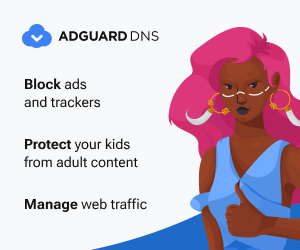Best Free DNS Servers for Parental Controls and Blocking Porn (2025 Guide)
Last edited: 2025-06-07 07:22:31

Looking for the best free DNS servers to protect your family online? DNS filtering is one of the most effective and cost-free methods to implement parental controls and block adult content across all devices in your home. This comprehensive guide compares the top DNS servers based on blocking effectiveness, speed, and safety features.
Why DNS Servers Are Essential for Family Internet Safety
DNS (Domain Name System) servers act as the Internet's phonebook, translating website names into IP addresses. By switching to a family-friendly DNS server, you can automatically filter inappropriate content before it reaches any device on your network. This router-level protection works seamlessly across computers, tablets, smartphones, and smart TVs without requiring individual app installations.
How We Test DNS Servers for Parental Control Effectiveness
To provide you with accurate, data-driven recommendations, we evaluate DNS servers using specific criteria that matter most to parents:
Blocking Rate Performance
We test each DNS server against 1,000 known adult websites using automated scripts to measure their filtering effectiveness. The blocking rate represents the percentage of inappropriate sites successfully filtered. We do this via DNSFilterTest.com.
Safe Search Enforcement
Many children encounter explicit content through search engines like Google and Bing. We test whether DNS servers automatically enforce safe search modes across popular search platforms, including YouTube's restricted mode. DNSFilterTest.com also allows testing DNS servers' safe search enforcement, which we used.
Mixed Content Site Handling
Platforms like Reddit, Twitter, and image-sharing sites can contain adult content alongside regular content. We evaluate how each DNS server handles these "mixed" platforms.
Speed and Performance
Nobody wants slow internet. We measure average response times across 1,000 popular websites to ensure family protection doesn't sacrifice browsing speed.
Top DNS Servers for Family Protection: Detailed Reviews
1. DNSforFamily - The Clear Winner (100% Blocking Rate)
Primary DNS: 94.130.180.225
Secondary DNS: 78.47.64.161
DNSforFamily achieves what seemed impossible - a perfect 100% blocking rate in our tests. Their comprehensive blocklist contains over 6.7 million filtered domains, making it the most thorough free family DNS service available.
Key Features:
- Porn website blocking rate: 100%
- Safe search enforcement: Google, YouTube, Bing, DuckDuckGo, Yandex, Ecosia, and Brave
- Mixed site blocking: Dating sites, gambling sites, mobile game sites, file-sharing platforms
- Average response time: 91ms
Why DNSforFamily Wins: The combination of perfect blocking rates, comprehensive safe search enforcement, and reasonable speed makes this the top choice for families serious about online protection.
2. CleanBrowsing Family Filter - Comprehensive Protection
Primary DNS: 185.228.168.168
Secondary DNS: 185.228.169.168
CleanBrowsing specializes exclusively in family-friendly DNS filtering. Their Family Filter provides the strictest protection level with extensive blocking capabilities.
Key Features:
- Porn website blocking rate: 84%
- Safe search enforcement: Google, YouTube, Bing, DuckDuckGo, and Yandex
- Mixed site blocking: Reddit, Imgur, DeviantArt, Archive.org, dating sites
- Average response time: 122ms
Best For: Families wanting comprehensive protection including social media platforms where children might encounter inappropriate content.
3. AdGuard Family Protection - Balanced Approach
Primary DNS: 94.140.14.15
Secondary DNS: 94.140.15.16
AdGuard's Family Protection server offers solid filtering with the most comprehensive safe search enforcement across search engines.
Key Features:
- Porn website blocking rate: 75%
- Safe search enforcement: Google, YouTube, Bing, DuckDuckGo, Yandex, Ecosia, and Brave
- Mixed site blocking: DeviantArt, dating sites (limited)
- Average response time: 143ms
Best For: Families prioritizing safe search enforcement across all major search engines and platforms.
Alternative DNS Options Worth Considering
OpenDNS Family Shield - High Blocking, Limited Features
Primary DNS: 208.67.222.123
Secondary DNS: 208.67.220.123
OpenDNS delivers impressive blocking rates but lacks safe search enforcement - a significant limitation for comprehensive family protection.
Key Features:
- Porn website blocking rate: 90%
- Safe search enforcement: None
- Mixed site blocking: No
- Average response time: 137ms
Cloudflare for Families - Speed-Focused Protection
Primary DNS: 1.1.1.3
Secondary DNS: 1.0.0.3
Cloudflare's family DNS offers solid protection with excellent speed performance, though it lacks comprehensive mixed-site blocking.
Key Features:
- Porn website blocking rate: 85%
- Safe search enforcement: Google, Bing, DuckDuckGo, and Yandex
- Mixed site blocking: No
- Average response time: 82ms
CleanBrowsing Adult Filter - Lighter Protection
Primary DNS: 185.228.168.10
Secondary DNS: 185.228.169.11
CleanBrowsing's Adult Filter provides the same blocking rate as their Family Filter but with less restrictive mixed-site policies.
Key Features:
- Porn website blocking rate: 84%
- Safe search enforcement: Google, Bing, DuckDuckGo, and Yandex (no YouTube)
- Mixed site blocking: No
- Average response time: 69ms (fastest tested)
DNS Servers to Avoid for Family Protection
ControlD Family Friendly - Insufficient Blocking
With only a 46% blocking rate, ControlD's free tier doesn't provide adequate protection for families serious about content filtering.
DNS0.EU Kids - Unreliable Performance
Despite blocking some major platforms like Twitter and Reddit, DNS0.EU's 15% blocking rate and 228ms response time make it unsuitable for family protection.
How to Set Up Family DNS Protection
Router-Level Setup (Recommended)
- Access your router's admin panel (usually 192.168.1.1 or 192.168.0.1)
- Navigate to DNS settings
- Replace existing DNS servers with your chosen family DNS servers
- Save settings and restart your router
Benefits: Protects all devices automatically, including smart TVs, gaming consoles, and guest devices.
Device-Level Setup
Configure DNS settings individually on each device through network settings. This method provides device-specific control but requires more maintenance.
Enhancing Your DNS Protection Strategy
Monitoring Internet Activity
Free DNS servers don't provide activity monitoring. For comprehensive oversight, consider upgrading to solutions like AdGuard Home or AdGuard DNS that offer detailed usage reports.
Combining Protection Methods
DNS filtering works best as part of a comprehensive strategy. Consider supplementing with:
Addressing DNS Bypass Attempts
Tech-savvy children may attempt to bypass DNS filtering by:
- Changing device DNS settings
- Using VPN services
- Accessing content through mobile data
Monitor for these behaviors and consider additional protective measures if necessary.
Frequently Asked Questions
Q: Will family DNS servers slow down my internet? A: Modern family DNS servers add minimal latency. Our tests show response times ranging from 69ms to 143ms, which won't noticeably impact browsing speed.
Q: Can children bypass DNS filtering? A: While DNS filtering is effective, determined users can potentially bypass it using VPNs or mobile data. Combine DNS protection with education and monitoring for best results.
Q: Do I need to pay for DNS protection? A: The DNS servers in this guide are completely free. However, paid solutions often provide additional features like activity monitoring and custom filtering rules.
Q: Will DNS filtering affect legitimate websites? A: Occasionally, overly aggressive filtering might block legitimate sites. DNSforFamily and CleanBrowsing offer the most balanced approach to minimize false positives.
Conclusion: Choose the Right DNS Server for Your Family
For maximum protection, DNSforFamily stands out as the clear winner with its perfect 100% blocking rate and comprehensive feature set. Families seeking a balance between protection and accessibility should consider CleanBrowsing's Family Filter or AdGuard Family Protection.
Remember that DNS filtering is most effective when combined with ongoing conversations about internet safety and appropriate digital boundaries. Technology can provide the foundation, but engaged parenting creates lasting protection.